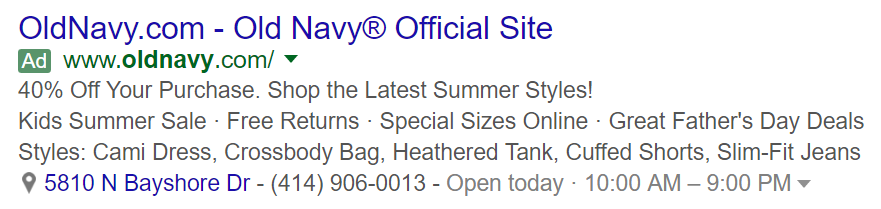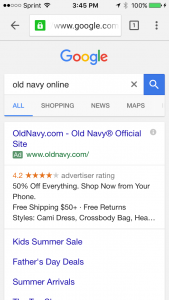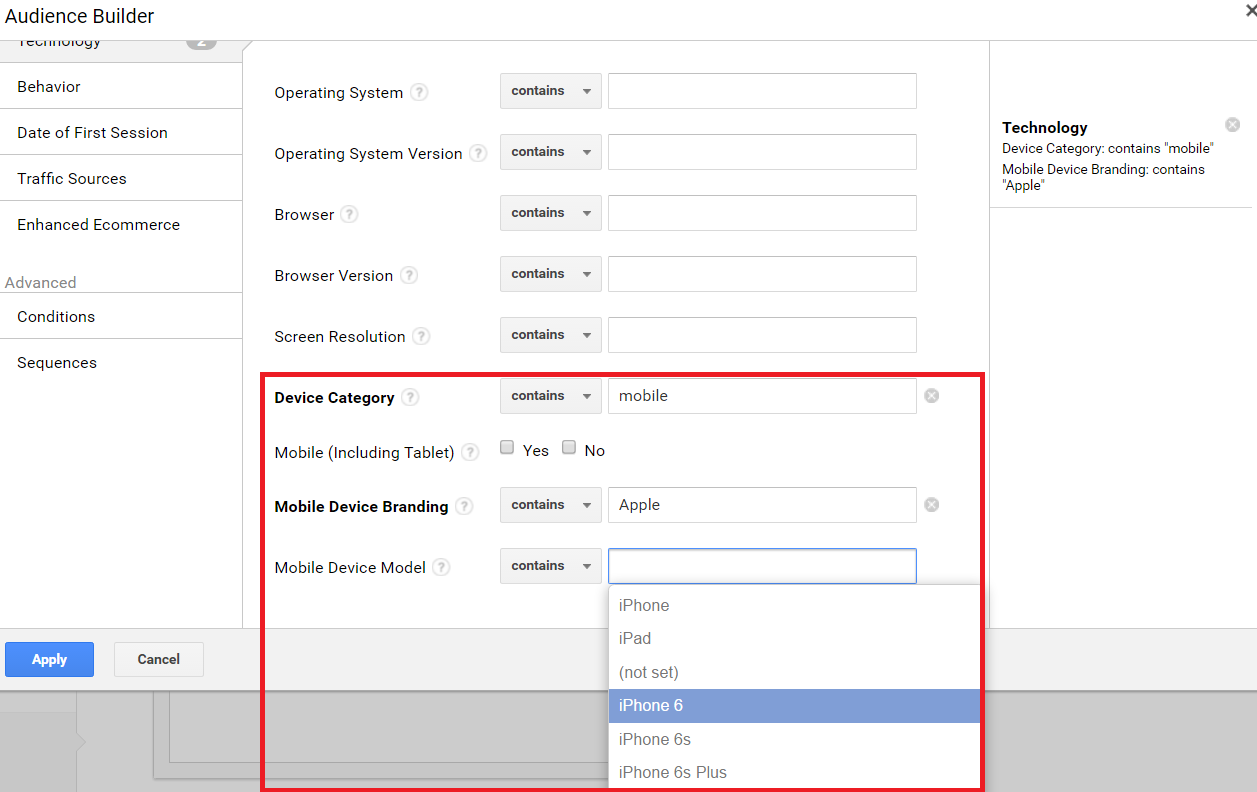3 Simple Ways to Increase Mobile PPC Performance
Don’t worry. I’m not going to waste your time with a bunch of stats on why mobile is important. You’re a smart PPC marketer and already know it’s important. But if you’re not seeing the engagement results you’d like from your mobile ads, here are three tips you can test to increase your performance!
Make Sure Your Mobile Sitelink Extensions Are Visible.
This seems silly, but I’ll be the first to admit I’ve been guilty of this on a few occasions. I start out creating one, universal set of sitelink extensions, but then I forget to go back and check how it looks on mobile. When that happens, some of my client’s mobile extensions may look like this…
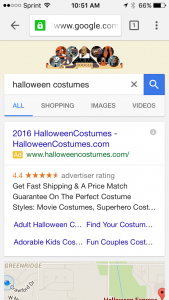
Now the user might be able to figure out what the rest of the extension text says. But do we really want to be dealing with “might?” No. No we don’t. What you should do first is dive into the Ad Preview and Diagnosis tool. Next, set your device to Mobile, and see how your sitelink extensions really look on a mobile device. Trust me. People will click on your mobile sitelinks more if they can actually read them.
Change Your Voice
How often are you thinking about your audience’s behavior on different devices? In some cases, using the same desktop message can perform just as well if not better on mobile. In other cases, the same ad will not work at all on mobile devices depending on your industry and audience behavior. You can create a separate set of ads for just mobile if you’re still using standard text ads (only until 1/31/16) or are creating mobile-specific campaigns. People behave differently on mobile, which means users could have a different intent with their searches. Here’s one example of what showed up when I searched for “old navy online” on desktop.
Now let’s take a look at their mobile ad for the same search query.
See how the ad message noticeably changes. In the mobile ad, Old Navy is telling users they can shop directly from their phones. We clearly see a different message for the user on the go. (Not sure why the % off message changed. These pictures were taken seconds apart from each other). Creating a different “mobile” voice might not be an easy task. You may need to test a few different messages to see what works, but using “call now” instead of “contact us” as a CTA is not a different voice. Spend time optimizing your mobile message to connect with your audience in a different way.
Create Different Mobile Audiences to Better Control RLSA Bids
I have been very vocal on my love for using Google Analytics to create remarketing audiences. A majority of dimensions and metrics you use in Google Analytics can be created into audiences to use for either Display or Search advertising. Here is a random example of how specific you can get with your mobile audiences in Google Analytics.
This example is creating an audience for mobile users who have an Apple iPhone 6. So if you notice in Google Analytics that users who use this specific device convert higher than other users, you can add them to your campaigns as new audiences. This will allow you to adjust your bids on the mobile user who converts better. You can also use Google Analytics to create mobile audiences who don’t convert. This will allow you to lower your bids on those iPhone 4 customers who are wasting your time.
Summary
You can’t ignore your mobile efforts in PPC. Mobile has grown to surpass desktop in overall searches on Google. If you want to reach current and new customers down the road, you’re going to have to find new ways to make your campaigns work on mobile devices. Test different ways to find out how your audiences reacts to your brand on mobile devices. It might take some time. But sooner you nail down your mobile marketing, the sooner you’ll see results on the growing audience.